India government Star free corona vaccine registration Start 28 april india government corona vaccine self registration for 18+ year to 45 ...
India government Star free corona vaccine registration
Start 28 april india government corona vaccine self registration for 18+ year to 45 people .
Corona vaccine registration step.
Co-WIN Covid-19 vaccine registration: The registrations for the Covid-19 vaccine registration opened at 9 AM on March 1 and will be open till 3 PM every day.
Citizens can go to http://www.cowin.gov.in to register themselves or via the Aarogya Setu app, which has CoWIN app integration. There is no CoWIN app on Play Store for registration as the app is for administrators only. The registrations opened at 9 AM on March 1 and will be open till 3 PM every day. The availability of slots nearby to get vaccinated is subject to availability.
Enter your mobile number and click on the OTP (One Time Password). Enter the OTP received on your mobile number and click on the verify button.
In Aarogya Setu app, go to the CoWin tab, and tap on the Vaccination tab. Tap on Proceed.
Now, a registration page will appear where you will need to enter the photo ID type, number and your full name on it. You also need to enter the gender and age of the person. For example, you can use a Driving License, Aadhaar Card as photo ID proof.
After the registration process, the system will display account details. One person can add four more people linked to the mobile number entered before. You can click on the ‘Add button’ and enter the details of other individuals to register for them as well.
A list of vaccination ce centres will appear depending on your location. You can choose one of them and then see the vaccination dates available at these centres. If there are choices of slots and dates available, you can choose one at your convenience. You can also choose dates from the next week and then click on the “Book” option.
An “Appointment Confirmation” page will open showing the details of the booking. You can either click on “Confirm” if the information is correct or click on “Back” to make some changes.
In the end, an “Appointment Successful” page will appear showing all the details. You can download and save the confirmation of the vaccination details
Thank you read full details 🙏🙏

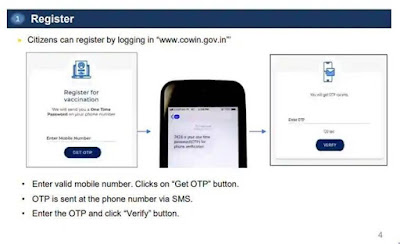


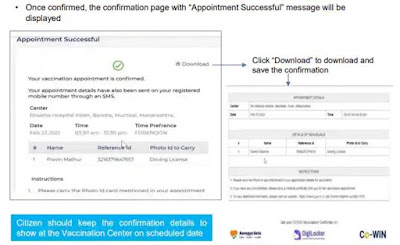






No comments
If you have any dout , help , quary message me