Facebook tips and tricks 2021 Facebook is a highest use allover world . You don't know Facebook tips and tricks are very usefull. ...
Facebook tips and tricks 2021
Facebook is a highest use allover world . You don't know Facebook tips and tricks are very usefull. Ok let's go
1 . Logout all devices
you can use this hidden Facebook feature to logout out from your Facebook account you have left open on your friend's phone.
This hidden Facebook feature can save your account from insecure access to the Facebook account.
You can logout from all other devices by using your phone or PC on which you are currently login.
To remove all the accounts from all the devices Go to Options > Account Settings > Security > Where you're login in.
You will get information related to the login like last accessed, location, and device type.
This hidden Facebook feature can save your account from insecure access to the Facebook account.
You can logout from all other devices by using your phone or PC on which you are currently login. To remove all the accounts from all the devices Go to Options > Account Settings > Security > Where you're login in.
After this, your account will be permanently removed from that device and no information related to your Facebook account will be saved on that device.. try tips and tricks
2. Limit The Permissions
You might have provided some permissions to Facebook while installing the Facebook app on your smartphone and you can see the list of the permission you have given to Facebook by using this hidden facebook feature.
You can the permission that you have provided to Facebook by going to S Settings( Phone Settings) > Apps > Facebook > Permissions.
Now, you can sell all the permission that Facebook has like access to your camera, contacts, location, microphone, and other. You can remove the access by swiping the button to the left or turning it blue to grey. Try and secure account.
3. Photo zoom for Facebook
Photo zoom is an extension for chrome which allows you to zoom a photo on Facebook by just hovering on the photo you want to zoom.
This is a very useful extension as with this you have no need to select each photo and zoom one by one.
You can add this extension to Google Chrome from the
Google Chrome Web Store
Photo Zoom for Facebook, formerly FB Photo Zoom, is a simple, light-weight extension that integrates directly into Facebook so you can see the larger images of albums, profile images, and more whenever you hover over an image!
4. Change the font
You can type a story, status, or connect is a beautiful font style by using the CoolSymbol tool for free.
This will be going to make your comment look different from others and will gain more attention. Tocomment on Facebook with a beautiful font Go to
> Type your sentence > Copy and paste the sentence in the Facebook comment.
CoolSymbol
CoolSymbol
5. Download games
Download games on Facebook
You can access a lot of games on Facebook. Now you can also play online games on the Facebook Messenger app with your friend. Facebook is now adding a lot of games to Messenger. Earlier we had instant games: Basketball and football. Now this list has been up to 50. To access this picture, we have to use Facebook Messenger. Try this
Click on the Discover tab at the bottom right corner of the screen in Facebook Messenger. You can also play these games alone and also with your friends. Enjoy the game
6. Download a Secure profile picture
Very easy process Some time ago, Facebook introduced a security feature. Its name is Profile Picture Guard which provides security to your Facebook user’s profile. This prevents the profile from being saved and shared by anyone. You cannot even take a screenshot of a profile from the Profile Picture Guard Security. But you can easily save profiles using third party app like Crop and Share. #tips
For that you have to download the app and enable the floating bubble. Now you can take a screenshot of the profile with the help of a floating bubble. #tricks
7.Track Last logged measure in social media sites
account Security plays a very important role on social media sites. If you are worried about your password account. Facebook provides you the facility to track your login tools and their locations. For this, go to settings > security and login. Here, you will get the login device.

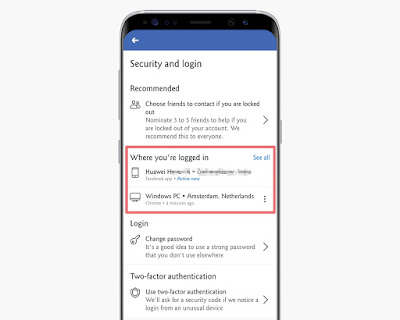
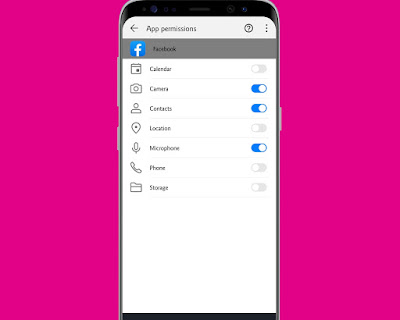

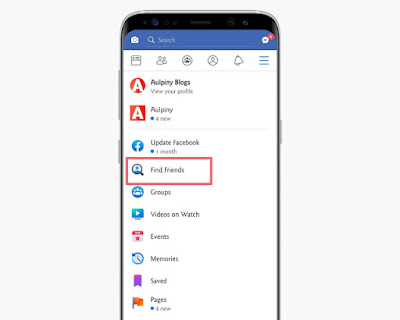





No comments
If you have any dout , help , quary message me